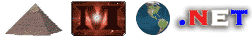How
do I register my NOL software?
How do I change from using an ISP to using America Online?
Enter the NOL Setup and Configuration by pulling down the NOL Keyword entry menu, or typing NOL Keyword: setup. From the Main Setup screen, select the America Online Only option. You may also choose to use your ISP and then have NOL Launch AOL using the ISP and AOL option.
Back to top
What are the different
ways I can use Never Offline?
Scenario 1 - Casual ISP User
You use the internet when you want to, and don't want to bother with disconnects. You launch NOL from your desktop and then close NOL when you want to disconnect.
Profile: For this NOLer, NOL is there when you need it.
Scenario 2 - Typical User, Daily
Operation
You use NOL on a daily basis, and it is running 100% of the time you use the internet. At times, you may leave NOL running for 12 hrs or longer.
Profile: For this NOLer, NOL runs each day, and is a necessity.
Scenario 3 - Mission Critical, NOL
Operation
NOL runs exactly as it was designed, in a 24/7 fashion.
Profile: For this NOLer, a dedicated internet connection is wanted, and NOL helps provide it.
Back to top
How do I create my own NOL Keyword?
NOL Keywords may be created in the Setup and Configuration area of NOL.
A NOL Keyword can point to any file on your computer, for instance a favorite song, or any internet destination. Please see NOL Setup and Configuration for more info.
Back to
top
Will
NOL actually dial-up my Internet connection?
Yes. NOL maintains a built in Windows Internet Dialer. This enables NOL to dial your Internet Service Provider. NOL also has the ability to automatically dial up America Online versions 3-8.
Back to top
Does NOL work in countries other than the U.S.?
Yes. Never Offline® works WORLDWIDE and is actually in use in over 150 countries worldwide.
Back to top
Can I run
NOL automatically without me doing anything?
Yes. NOL will launch automatically when it detects an internet connection.
Back to top
Can I
run Never Offline automatically at startup?
Yes. This is a useful feature in the case of a power outage.
Back to top
My Computer Clock is a few hours incorrect, how do I fix this?
Never Offline® has built in Atomic Clock Synchronization. If there is a few hour difference in your clock since you ran NOL, and it is incorrect, your time zone settings are incorrect. Simply set your computers time zone to the correct setting using the Date/Time area of your Control Panel, or by double clicking the clock in your system tray area.
Back to top
I just registered NOL and its telling me my registration info is incorrect? Am I doing something wrong?
Never Offline® only accepts registration info entered exactly as received. When you register NOL, you will receive your registration name, and your key, and these must both be entered exactly as received. For example:
NAME: John Doe
Must be entered as John Doe, not john doe or Johndoe.
KEY: BRB67-8JKUI-BR005-9IK00-55UH9
Must be entered exactly. Be careful with Zeros and O's. In the above they are ZEROS, not o's.
If you still have problems, please let us know by sending us your registration info and a copy of your receipt to Registration Help.
Back to top
What are the restrictions in the
trial version of Never Offline?
A Simple Time Limit. The trial version of Never Offline is fully
functional software for the trial period (currently 30 days). In order to use Never Offline past the trial period, you must register.
How do I
register my NOL software?
You can register and purchase securely online via any of the Never Offline® web sites.
Back to top