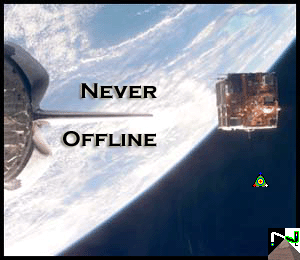
|
?NOL™ Built-In HELP Keyword: help
You may also call 505/828-9864
for 24hr Technical Support
Or Email Us at help@NeverOffline.NET
Never Offline(SM) Keywords
America Online Users - FAQ
Internet Service Provider Users - FAQ
ALL Users - FAQ
Tell a friend or 2 about NOL™
|
|
|
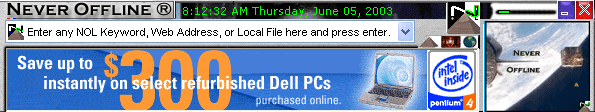
Search Button - Takes you immediately to our Internet Search Portal(SM)
Move Button - Hold your mouse button down and drag NOL™ to anywhere on your screen
Never Offline™ Keywords :
help - HTML Help for Never Offline™ (you are here)
amo - AMO - America's Multimedia Online http://amo.net
artbell - Listen to Art Bell Live on the NET © www.artbell.com
beta - Become a beta tester of the latest version of NOL(SM)
broadcast, bc - Radio Stations Broadcast on the NET © www.broadcast.com
cnn - CNN - Cable News Network - CNN Interactive © CNN http://CNN.com
default - Show your Never Offline(SM) Default Settings; these are set automatically, but you
may manually override with the other default keywords.
default ISP - Manual Override - Never Offline(SM) will default to using your ISP
default ISP and AOL - Manual Override - Never Offline(SM) will use your ISP then AOL
default AOL - Manual Override - Never Offline(SM) will use your America Online only
dictionary, dic - www.Dictionary.com Instant Dictionary © Dictionary.com
eb - THE Encyclopedia Britanica © EB eb.COM
email - Email Never Offline™ help@NeverOffline
find - Internet Searching; same as ISP™
ie - Launch Microsoft's Windows Update http://windowsupdate.microsoft.com
isp - Search multiple engines simultaneously @ the Internet Search Portal™
keywords - Keyword Display (you're looking @ it)
netscape - Launch Netscape's Web Site © Netscape www.netscape.com
microsoft, ms - Launch Microsoft's Web Site © Microsoft www.microsoft.com
millennium, 2001, y2k - Millennium information, Year 2001 Countdown
minimize - Minimize Never Offline(SM) (NOL™ will not minimize during Login)
mp3 - CD Quality Digital MPEG Music http://amo.net/mp3
multimedia - AMO's Multimedia Web Design
news - Never Offline™ 24hr News NeverOffline.NET/News
nol - Never Offline™ Net Portal NeverOffline.NET or NeverOffline.COM
scifi - The Sci-Fi Channel on the NET © The Sci-Fi Channel
search, search11, sem, isp - The one, the ONLY Internet Search Portal™
shop - Shop the Internet SECURELY and EASILY with AMO.
startup - Add Never Offline™ to your startup folder so it runs everytime you start
your computer, use undo startup to undo.
tell - Tell a Friend about NOL™
tvguide, tv - © TV Guide
v, version - Display the Never Offline(SM) Version Number
weather - www.Weather.com - Instant Local Weather © The Weather Channel
Using "Enter any Web Address, NOL™ Keyword, or local file here and hit enter"
Using this Never Offline(SM) feature is simple. Just type where you want to go, hit enter,
and you're instantly there. This includes all internet sites, the built in NOL™ Keywords
listed above, and local windows files. For example, if you wanted to send an email, simply type
in the email you want to send to, hit enter and NOL(SM) will prepare an email for you.
Local Windows Files include, but are not limited to:
text files, documents, MP3 files, CD Audio files, Music Playlists, and other windows
applications and files.
Top of Keywords
Top of Help
|
America Online v3,4 and 5 Users :
Never Offline(SM) - AUTOMATICALLY and INSTANTANEOUSLY
NOL™ will Launch America Online for you.
NOL™ will connect you to AOL.
NOL™ will STOP America Online hangups.
NOL™ will Re-Login to infinity.
NOL™ will keep you online 24/7.
NOL™ does ALL this automatically and instantaneously...
See proof of the power of Never Offline(SM)...
* (You need to store your password in your AOL Software for
automatic login/re-login features. Use Keyword: PREFRENCES on AOL)
Can I use NOL™ with more than 1 AOL Screenname?
Sure. Simply use the AOL Switch Screen Name Feature when you are ready to
use another screen name. (This AOL feature is only available with v4, and 5 of AOL)
Top of HELP
|
Internet Service Provider Users : ATT, MCI, IBM, Local ISPS etc.
Never Offline(SM) - AUTOMATICALLY and INSTANTANEOUSLY
NOL™ will Launch your ISP.
NOL™ will connect you to your ISP.
NOL™ will STOP your "lost" connections.
NOL™ will Re-Login to infinity.
NOL™ will keep you online 24/7.
NOL™ does ALL this automatically and instantaneously...
See proof of the power of Never Offline(SM)...
* Never Offline™ will automatically detect your internet connection settings.
Local Area Network Users; NOL™ will also auto-detect your settings.
Can I use NOL™ with more than 1 ISP?
Sure. You only need to use a single ISP with Never Offline(SM) however.
NOL™ will automatically detect and launch your default ISP, and
NOL™ will automatically detect the ISP you are currently using. So you may
use another ISP simply by Launching your ISP first, and then launching NOL™.
You may also use your ISP and AOL simultaneously by using
NOL™ Keyword: default ISP and AOL
Are there particular ISP's you suggest using NOL™ with?
We suggest using Never Offline(SM) with a paid for ISP that offers
unlimited internet access. There are many paid for ISP's to choose from.
Top of HELP
|
ALL Users (America Online and/or Internet Service Provider):
FULLY Automatic Login & Re-Login to infinity, both ISP and AOL users alike.
Full Automation means you don't need to make any changes to your system.
Never Offline(SM) will automatically detect your internet settings.
In the rare case of a physical disconnect, NOL(SM) will automatically reconnect you.
Atomic Clock Synchronization: NOL™ will keep your PC clock automatically
updated with the worlds most accurate time pieces, Atomic Clocks. This can be
observed by placing your Mouse over the NOL™ icon in the upper right hand corner
of NOL™ and accessing the inNOL™Time feature.
the inNOL™Time Feature...
 By placing your mouse over the NOL™ Icon in the upper right hand corner of NOL™
By placing your mouse over the NOL™ Icon in the upper right hand corner of NOL™
you access your statistics. This is a timely accumulation of your current Services,
Time Online statistics, NOL™ Total (time all told), NOL™ Today (time today) and access
to your Atomic Clock readout, as well as your last Atomic Clock update.
Instant Internet Surfing AND MORE...
NOL™ works seamlessly with Netscape, Internet Explorer, other web browsers and
your current internet environment. Instantly launch ANY internet site, NOL™ Keyword,
or local file with ease. See your KEYWORDS... and surf with EASE.
All Never Offline(SM) Users Frequently Asked Questions
Will Never Offline(SM) work with my Web Browser of choice?
Sure. Never Offline(SM) will automatically use your default Web Browser.
If you would like to change your default web browser you may do so easily.
To Make Internet Explorer your default Browser click your IE Tools Menu
and select Internet Options. Once in IE's Internet Options click the Programs Tab.
You will see some options to make Internet Explorer your default browser.
To Make Netscape your default Browser check your Netscape Prefrences.
To Make IE within AOL your default Browser simply say Yes when installing
America Online. We do not suggest using AOL as your default browser.
To Make Other Web Browsers your default Web Browser check their documentation.
Will Never Offline(SM) automatically detect my Time Zone for my Atomic Clock?
Yes. Never Offline(SM) will automatically detect your Time Zone and atomically set
your clock. Please verify that you have the correct Windows Time Zone set by
Double Clicking your Clock in your Windows TaskTray. If you need help setting the
correct Time Zone email us your location and we will tell you your Time Zone.
Will I incur any telephone or internet charges with Never Offline(SM)?
No. As long as your internet provider is unlimited access, and your telephone call is local,
you will not incur any internet or telephone charges. Depending on where you are in the
world your Local Telephone company may charge you for your local call. Please check with
your local telephone company to be sure.
Online EMail Support - Instantly eMail the NOL™ Staff for help anytime, keyword
eMail or you may also call us 24 hours a day at 505/828-9864.
NOL(SM)'s Always On Top feature keeps Never Offline™ within your reach at all times.
AMO's Internet Search Portal™ allows you to search the world easily.
Using our Search Engine Machine™ technology, you can search multiple search
engines simultaneously, giving you the best internet search capabilities ANYWHERE
on this planet. FIND IT and FAST. KEYWORDS: isp or search
The Never Offline™ Service/Software does it's job...
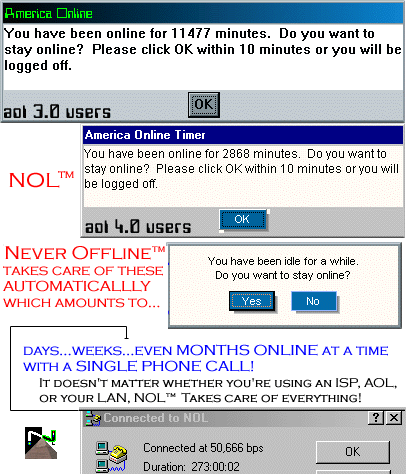 Never Offline™ Software does it's job, seamlessly.
Never Offline™ Software does it's job, seamlessly.
The NOL™ Icon in the Windows TaskTray; All Users:
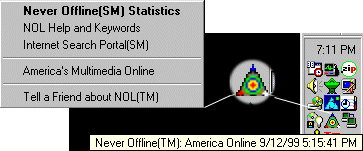
Right Click the NOL™ pyramid AIM Icon to in your Windows TaskTray to tell your friends,
Launch AMO (keyword AMO), access the help and keywords (keyword help), and exit your
TaskTray - all from the conveinence of your Windows System Tray.
Top of HELP
America Online and related services are © America Online Inc. (AOL)
America's Multimedia Online/AMO is not affiliated with AOL.
ISP's mentioned are © Copyright their respective companies.
Never Offline™ & © AMO; All Rights Reserved
NOL is protected by both Federal and International US Copyright LAWS
|
|



