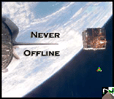|
|
|
| Welcome to the home of the inevitable future. |
Uninstalling Never Offline
First close down NOL if you have it running, this includes the "NOL Triangle" TaskTray Icon.
Remove Program Files
To uninstall Never Offline®, go to Add/Remove programs in the Control
Panel and choose Never Offline. You will be prompted
with steps to remove the program.
If Never Offline is not listed in the Add/Remove
programs, NOL has been successfully uninstalled.
If all else fails, you may simply delete the directory containing the
Never Offline program files. This is the directory you chose during the Never Offline installation.
|